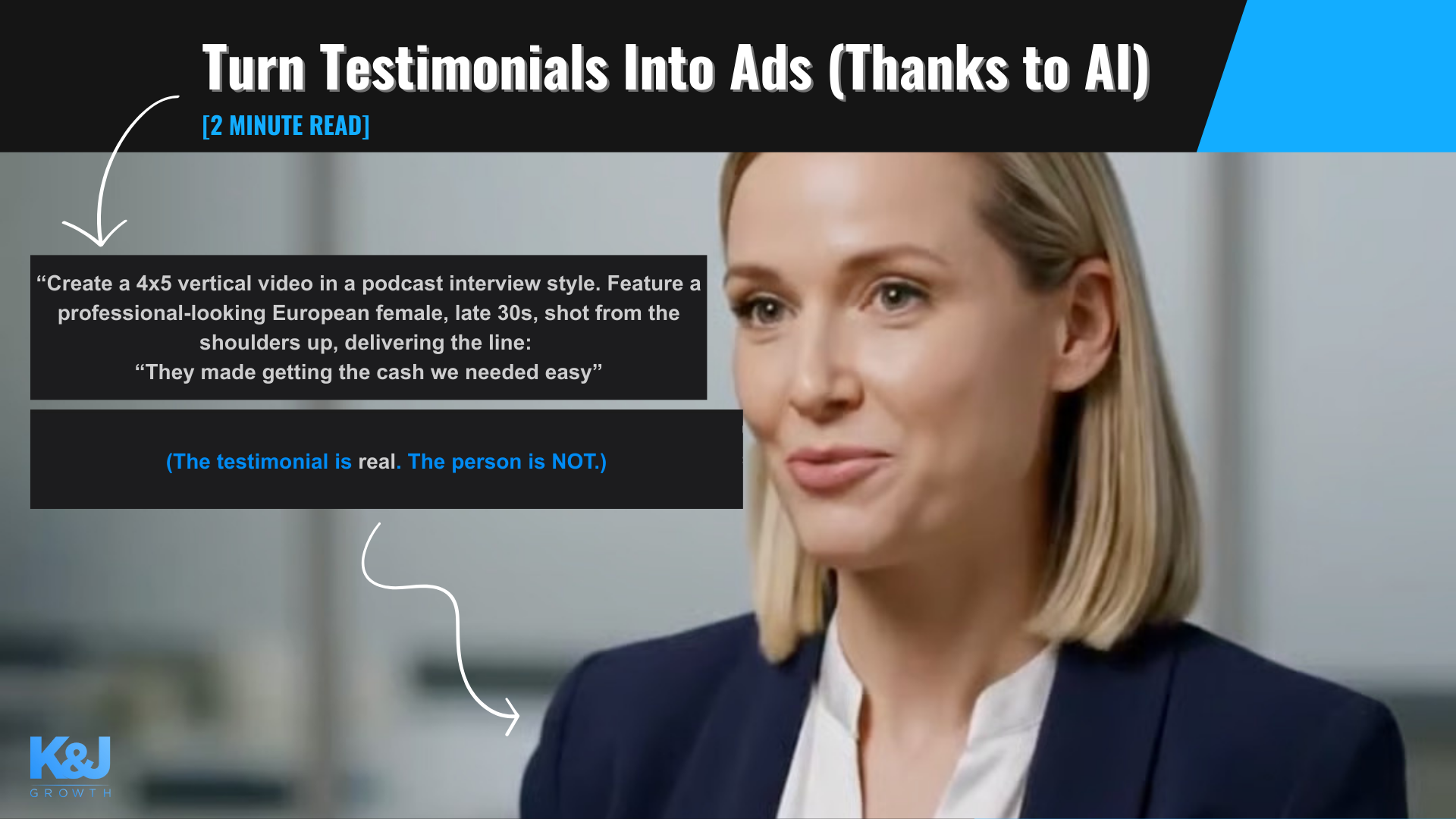Jimmy Donaldson, AKA MrBeast, is the world’s most viewed YouTuber, with nearly 29 B+ views.
Starting in 2021, Donaldson uploaded every new video he made in 12 languages other than English. This is known as localisation.
According to Donaldson, he accumulated 122 M views on his English content and amassed another 160 M on his localised content in the first six months of 2022.
We copied his process, took our English content, and translated it into French for our YouTube channel at Rugby Bricks (our e-commerce company – Shout out to reader Amy for asking what Rugby Bricks was).
Our subscribers and views from France have increased by over 21% week on week for the last two weeks, and store sales from France have increased by 6%.
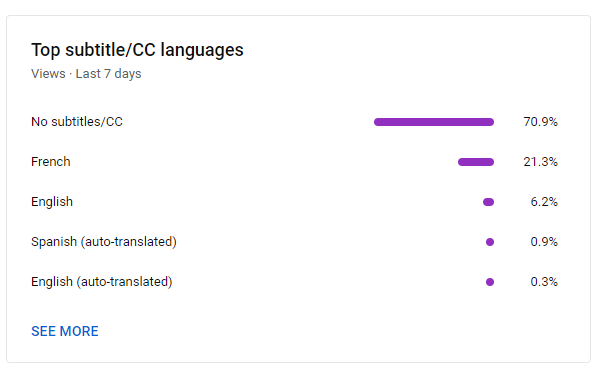
Here is how you can translate any YouTube video on your channel into another language with subtitles using ChatGPT:
1. Download the transcript for the video
Inside your YouTube channel, click copy the transcript on the right-hand side. You may need to select “show transcript” on the three dots.
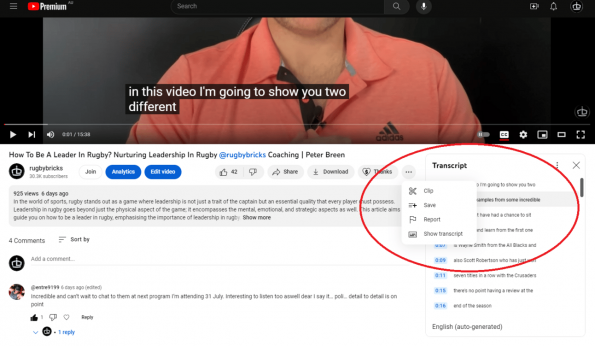
From here, copy and paste this transcript into a Google Doc, and it will have all the relevant time stamps beside it.
It will look something like the text below:
0:00
so now we’re into pillar number two
0:01
which is all about our ball setup now
0:03
for me setting the ball up on your tee
2. Translate your content into your target language
Head over to Chat GPT to bulk translate the transcript using the following prompt:
Could you please translate this youtube-video transcript from English to French? Can you also remove all timestamps. The context in the video is Rugby.
Adding the context to the prompt is essential and solves an extra 5% of language mix-ups that Chat-GPT often makes. Here is an example of the prompt I used for ChatGPT for one of the older videos we translated. Here is what you can expect it to spit out.
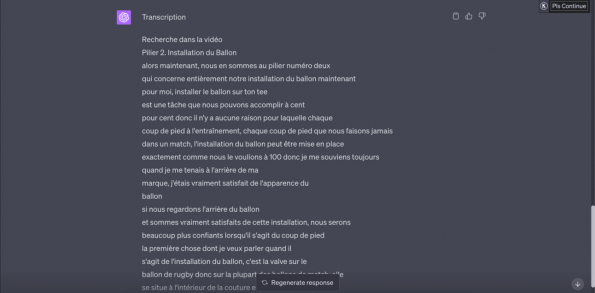
Important note: AI tools generally can only translate four minutes of Youtube transcripts per prompt.
For videos longer than three and a half minutes, you need to use multiple prompts to translate it all – save these into a Google Doc as you go.
3. Adding your new subtitles to your content
With your newly translated content, head to YouTube Studio, where you edit your content. Select “Subtitles”.
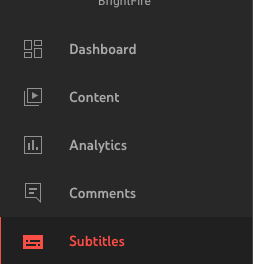
Select the video you want to add your new subtitles to. And select “ADD LANGUAGE”.
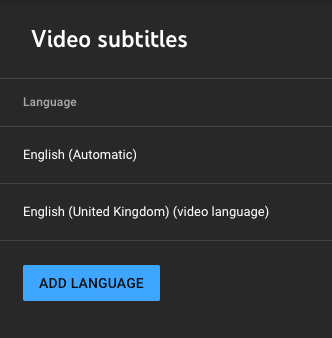
Choose the target language you’ve got your translation. Then under “Subtitles”, select “ADD”. Select “auto-sync” and then paste in your translated content from Chat-GPT.
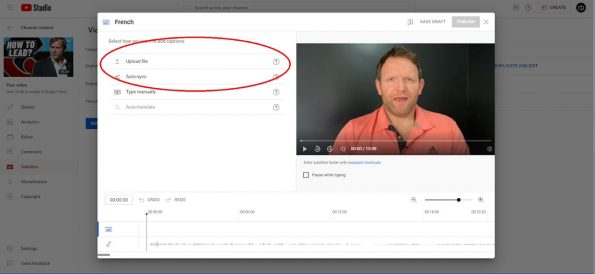
4. Update the Titles & Descriptions
You can translate the titles and descriptions using Google Translate while the subtitle sync.
That is it. You’ll get extra views in your target language and begin to show up in their search results too.

Here is a customer from Des Bois who bought in the last 24 hours.
Not bad for simply translating videos into another language for free.
Notes:
If you already have remarkable content for your customer in English, there is a good chance that the same customer lives in another country.
The caveat here is that you need to make remarkable content first. Our content is only performing well because we know what our customer wants.
This tactic is great, but the best tactic is making something people love in your market before opening the doors to the rest of the world.
P.S – This process didn’t invent itself. Reader and all-around marketing contracting hero Ben Seelen pulled this together for us. You can find him here if you want him to do the same for your business.
Want to Get International Customers Without Spending a Dime?
We’ve used this exact strategy to grow our global audience. If you want to take your marketing to the next level and start attracting international customers, hit us up. We’ll show you how to make it happen.
Contact us here: K&J Growth
For more insights and tips, connect with us on LinkedIn: K&J Growth
Make sure to check out our Co-founder on LinkedIn too: Kale Panoho