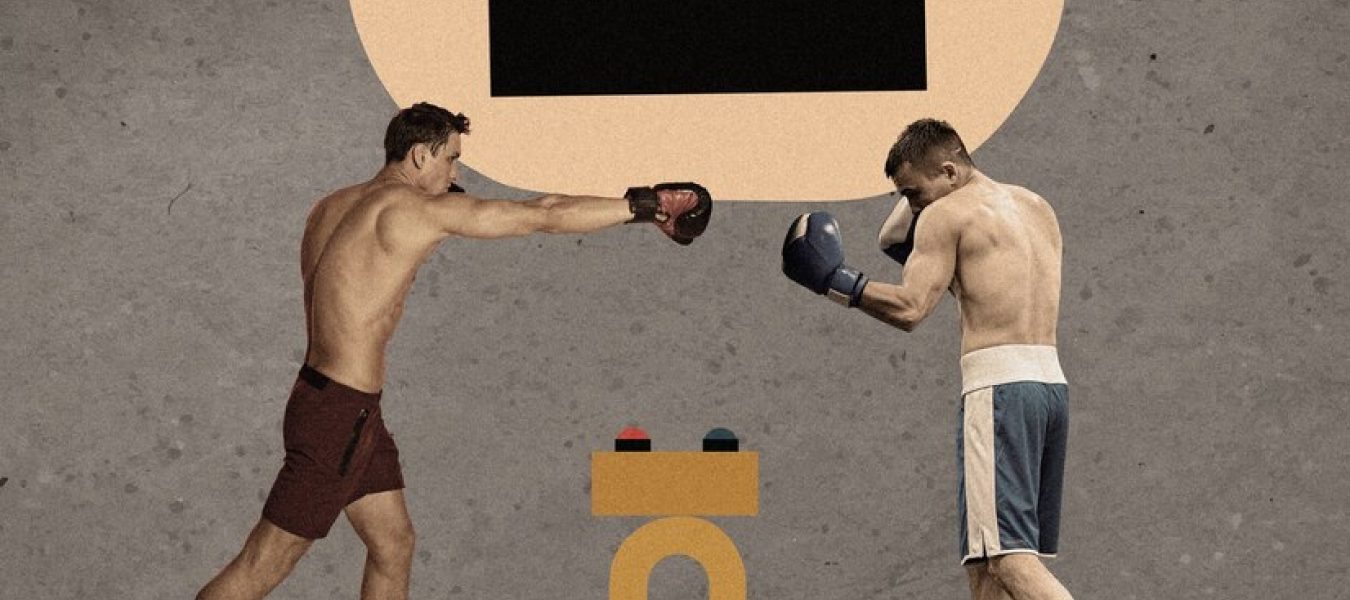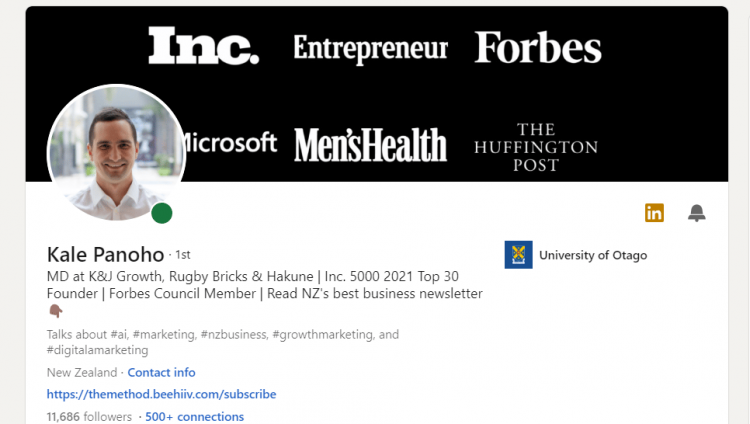
Impressions are too easily written off as vanity metrics – we’ve done that ourselves.
The thinking is that if your content views and consumptions don’t lead to a sale, there’s no point chasing the views in the first place.
But it takes time for impressions and so on to lead to a result. Some marketing publications estimate the average consumer needs 13 interactions with a brand before they’ll act – that’s a long lag.
In between time, impressions are about as good a metric as we have to understand if our marketing efforts are any good.
At Rugby Bricks and this newsletter, for example, our revenue and subscribers growth correlate tightly with the number of impressions our content gets.
That’s why showing how Kale (newsletter co-editor) is getting between 20,000 and 50,000 free impressions on LinkedIn weekly is worth sharing. FYI – getting the same reach with ads would cost about $2,000.
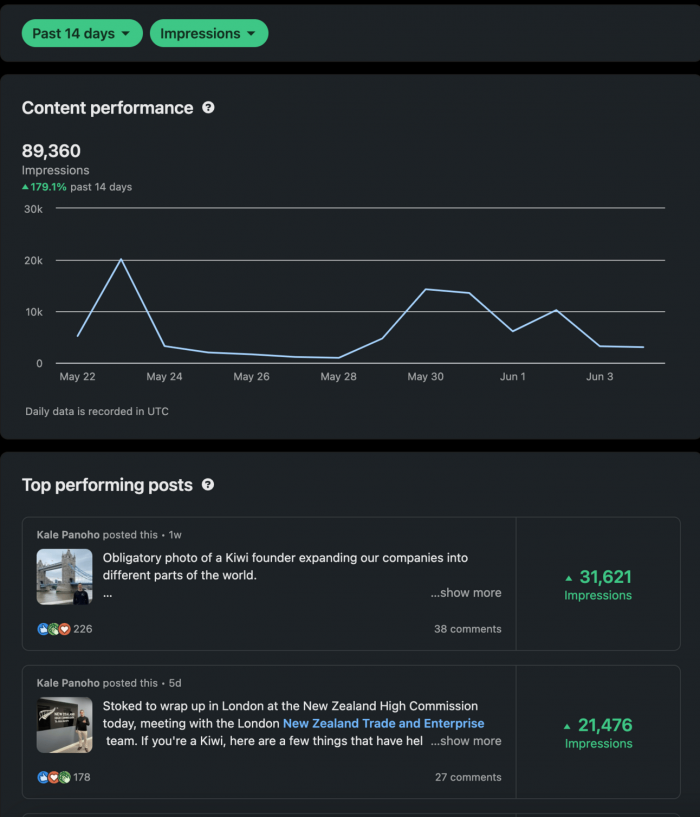
1. Content Selection
LinkedIn and its users love celebrating achievements and breaking news, so Kale frequently interjects these topics into his posts.
– Breaking News: I often write about A.I. because it’s the shiny new thing, and I love the tech. The product cycle pace is weekly, and I love testing the tools, allowing me to create lots of newsworthy content. Here is an example post with 17 K+ impressions – it’s a wrap of A.I. news from the week that was.
– Achievement: I spent time in Europe for the last three weeks, so I wrote about how we’re expanding rugby bricks into new markets (another 50,000 views). You can create the same content for career highlights or new business products & services. The key here is it has to be new.
2. Content Hooks
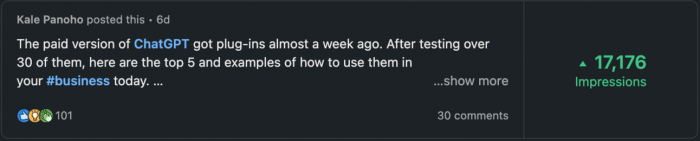
Kale starts every post with an engaging hook, and with each hook, his goal is to get people to click “….show more”.
The LinkedIn character limit for headlines is 220 for desktop and 240 for mobile. You’ve got roughly 30 – 50 words to capture someone’s attention and make them want to do that.
He likes to use the show-and-tell format to do this:
– Show: “The paid version of ChatGPT got plug-ins almost a week ago.” (This sentence previews the post topic).
– Tell: “After testing 30 of them, here are the top 5 and examples of how to use them in your business today.” (This sentence previews what he’ll share about that topic)
And his audience is lapping it up.
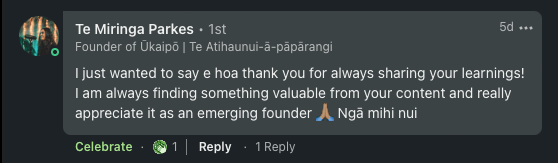
3. Engagement Groups
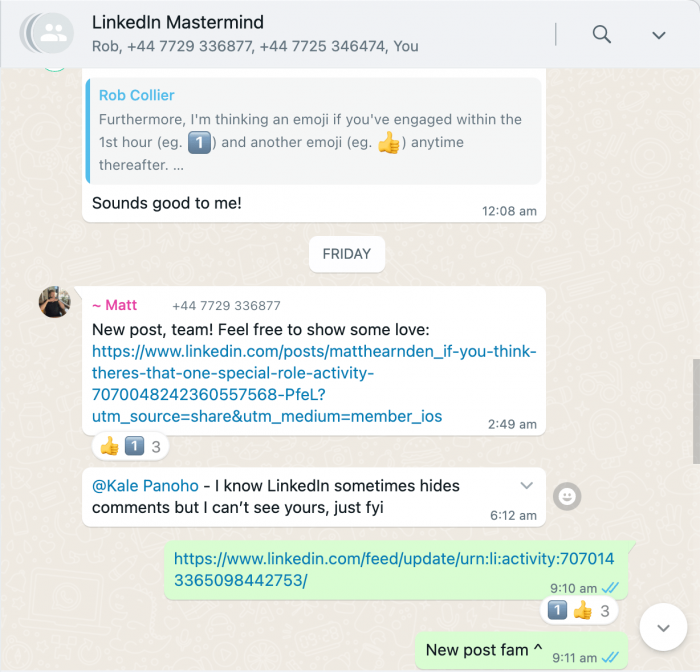
The content LinkedIn promotes in its algorithm is heavily influenced by first-hour engagement. So Kale shares his posts in a WhatsApp engagement group as soon as he posts to push early engagement.
I’m in a WhatsApp group with three others. We drop the link in the group chat as soon as we post. People react with a 1️⃣ if they like and engage in the first hour and 👍 if later than an hour.
We just started testing this last week, and the results so far are impressive.
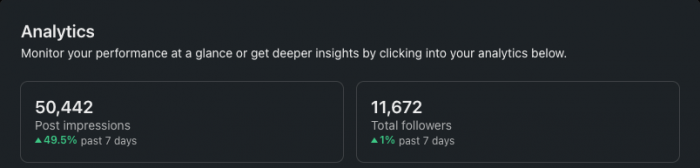
Ideally, you want your engagement groups full of people in your target market. For example, if you like to post about health and well-being – you don’t want to be in an engagement group with a bunch of mortgage advisors.
If you want to be in an engagement group with Kale – please reply to this email and let us know.
Notes:
Yes, Kale has an audience of almost 12,000 people on LinkedIn – which makes getting this level of reach far easier. But he started at 0 like everyone else. Consistently showing up week after week is how he arrived here.
And the more you post, the more you learn about what works for your audience. Achievements and breaking news might not be right for you, but the only way to figure that out is by posting about it.
Want to boost your LinkedIn reach like Kale? At K&J Growth, we specialize in crafting content strategies that drive real engagement and visibility. Get in touch today and let us help you get the results you deserve.
Contact us here: K&J Growth
For more insights and tips, connect with us on LinkedIn: K&J Growth
Make sure to check out our Co-founder on LinkedIn too: Kale Panoho