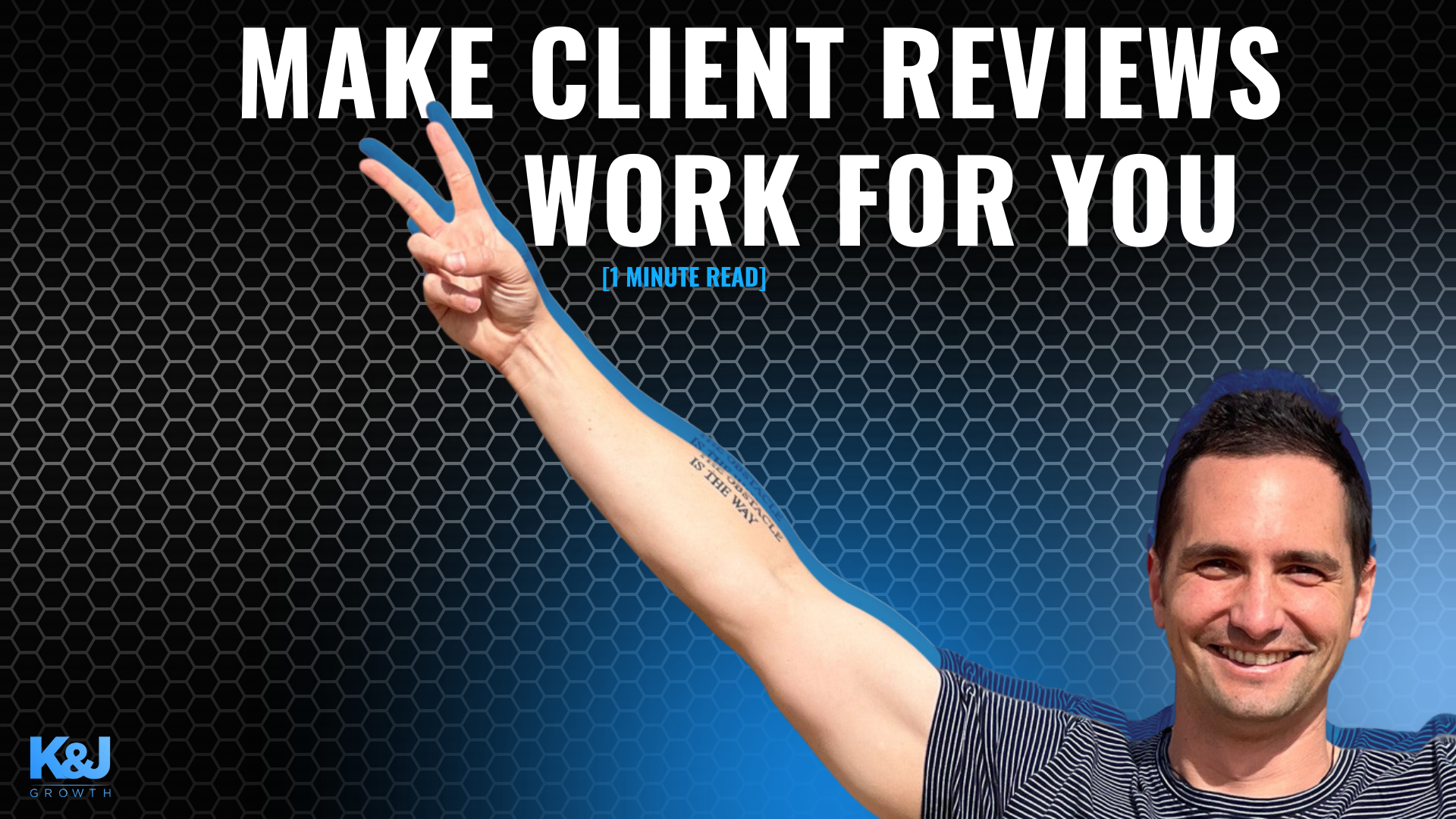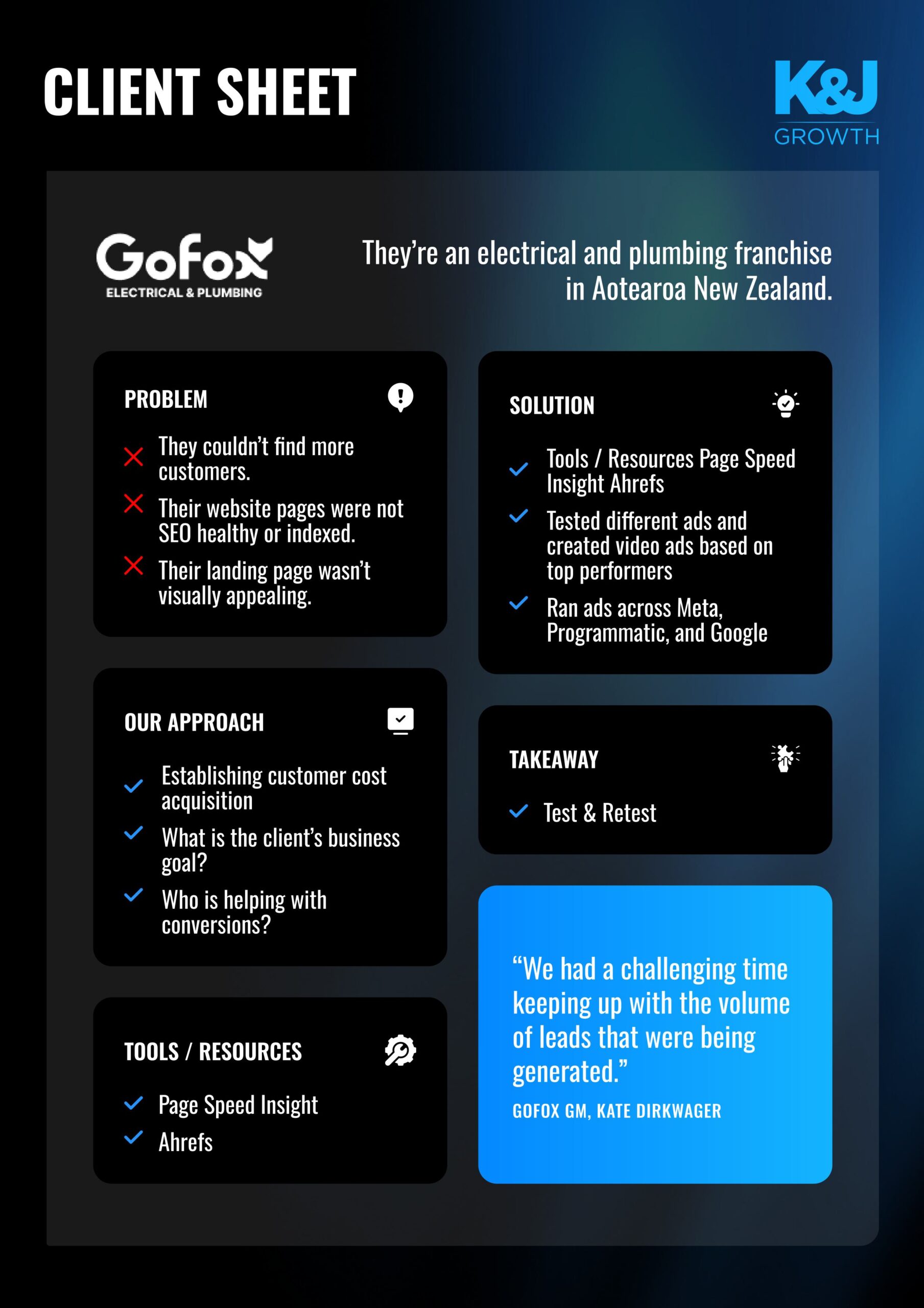A couple of weeks ago, Method reader, Rui, shared a post raving about the work we’ve done with him (you can see the post here).
The post gained a fair bit of traction and, as a result, brought in a flurry of leads for K&J.
The issue is that a LinkedIn post has a half-life of a couple of days.
Here’s how we’ve turned this into an ongoing lead generator beyond the algorithm expiry date:
- Make sure you’ve got a business page set up on LinkedIn and a business manager account (Link here)
2. Then ensure you’ve set up a LinkedIn ad account (link here)
3. With the basics set up, go to the Campaign Manager and select “Create”

4. Click “Campaign” > “Brand Awareness”

5. Select “Classic” > “Next” > “Create Group”
6. Select “Start & End Date”, we test new campaigns over 7 days
7. Choose your Audience:
- Select “Location” – set to the countries you want to target
- Under “Who is Your Target Audience”
- Select “Audience Attributes”
- Select “Job Experience”
- Select “Job Titles”
- Type in the Job Title that represents your target customer
8. Choose your Ad Format: > Select “Video” or “Text” based on the LinkedIn post you are wanting to promote
9. Under Placements, deselect “LinkedIn Audience Networks” – you’ll just waste money on promoting to people not on LinkedIn

10. Set daily budget to $15 – the minimum – select next
11. In the “Create an Ad” screen, select “Browse existing content”

12. Choose “LinkedIn members” > choose the post you want to use (you’ll need approval from the member first)
13. Launch the campaign
To date, we’ve generated two new leads for $46 in total spend.

Word of mouth is the best marketing you can get, and the leads that come from it convert faster.
Leverage it as much as possible.